For years, the quest for good free software has haunted many. After all, good quality comes with a price which you will either have to pay right away or after the end of an addictive free trial. Luckily, this isn’t always the case. Thanks to the developers at IQmango, there is still some good left in this world and you can easily download a variety of free applications. One of the apps you should consider for your PC, Mac or laptop is the IQmango free DVD Copy software.
If this is the first time you’re hearing about this innovative software, you’ll wonder how you have been functioning without it once you reach the final line of this review.
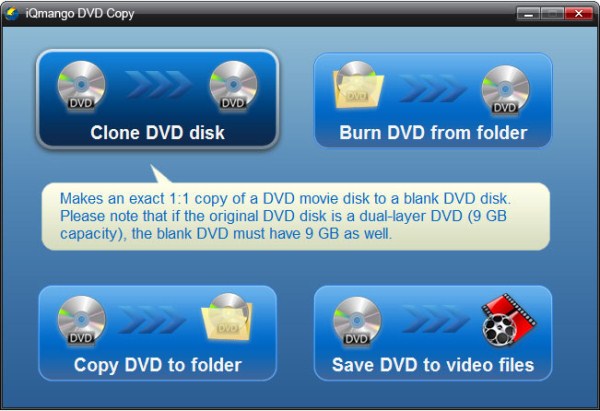
Loss-less DVD Copying: IQmango free DVD Copy can create perfect 1:1 copies of your DVDs and that too efficiently. After all, the software can clone DVDs without affecting both the copy and copied DVDs’ quality of audio or video.
Backup/Storage Utility: In some cases, a DVD may need to be converted to a different format or certain aspects need to be altered, removed or added. In others, a DVD may need to be simply stored on the user’s hard drive for easy access. All these actions and more can be executed via this software.
IQMango can convert a DVD to all video formats including MP4 (for iPod, iPhone, iPad, any tablet PC, smartphone or portable video player) and AVI (for DIVX compatible devices). Unwanted audio, subtitles or even episodes can be seamlessly removed from the source DVD before a copy is made or stored onto the hard drive. As if these weren’t enough, the software allows a DVD file to be broken up into smaller video files before being stored.
Unprotect DVDs Feature: An interesting feature you can avail through the free DVD Copy, Unprotect DVD can help you eliminate protective codes. Certain DVDs may be copyrighted or region codes protecting them and restricting their codes. However, DVD Copy is capable of removing these protective measures so that you can clone or copy any DVD onto your hard drive. However, keep in mind to only do this for personal use since commercial copiers are usually prosecuted.
Compression Utility: IQmango free DVD Copy can shrink a DVD+R9, which usually contains about 7.85GB of information, to a DVD5, which contains about 4.95GB. The difference between the two is that the DVD9 is a single-sided dual-layered DVD whereas the DVD5 is only single-layered. DVD Copy can compress the information present on a DVD9 to be contained on a DVD5 while maintaining the quality of the output.
User Friendly GUI: A user friendly GUI is the most sought feature in interface intensive software. Luckily, the DVD Copy has an intuitive and easy to use interface for users of all levels of experience. All features are properly highlighted and are easy to reach, which means that you can easily create copies without a care in the world.
So, make sure to check out IQmango’s free DVD Copy software from the software developer’s official website.
If this is the first time you’re hearing about this innovative software, you’ll wonder how you have been functioning without it once you reach the final line of this review.
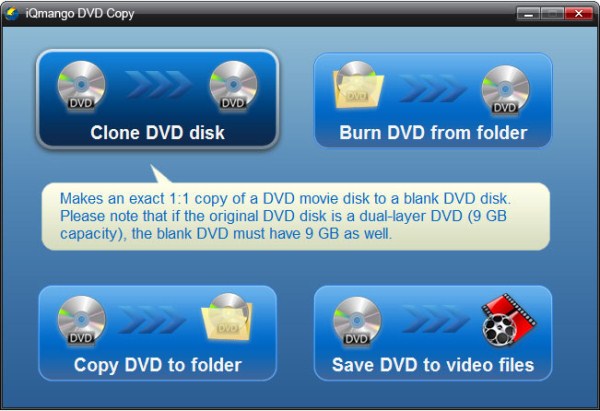
The Specs of IQmango’s DVD Copy
IQmango’s free DVD Copy comes packed with different features which make it a must-have app. Some of the most prominent specs include:Loss-less DVD Copying: IQmango free DVD Copy can create perfect 1:1 copies of your DVDs and that too efficiently. After all, the software can clone DVDs without affecting both the copy and copied DVDs’ quality of audio or video.
Backup/Storage Utility: In some cases, a DVD may need to be converted to a different format or certain aspects need to be altered, removed or added. In others, a DVD may need to be simply stored on the user’s hard drive for easy access. All these actions and more can be executed via this software.
IQMango can convert a DVD to all video formats including MP4 (for iPod, iPhone, iPad, any tablet PC, smartphone or portable video player) and AVI (for DIVX compatible devices). Unwanted audio, subtitles or even episodes can be seamlessly removed from the source DVD before a copy is made or stored onto the hard drive. As if these weren’t enough, the software allows a DVD file to be broken up into smaller video files before being stored.
Unprotect DVDs Feature: An interesting feature you can avail through the free DVD Copy, Unprotect DVD can help you eliminate protective codes. Certain DVDs may be copyrighted or region codes protecting them and restricting their codes. However, DVD Copy is capable of removing these protective measures so that you can clone or copy any DVD onto your hard drive. However, keep in mind to only do this for personal use since commercial copiers are usually prosecuted.
Compression Utility: IQmango free DVD Copy can shrink a DVD+R9, which usually contains about 7.85GB of information, to a DVD5, which contains about 4.95GB. The difference between the two is that the DVD9 is a single-sided dual-layered DVD whereas the DVD5 is only single-layered. DVD Copy can compress the information present on a DVD9 to be contained on a DVD5 while maintaining the quality of the output.
User Friendly GUI: A user friendly GUI is the most sought feature in interface intensive software. Luckily, the DVD Copy has an intuitive and easy to use interface for users of all levels of experience. All features are properly highlighted and are easy to reach, which means that you can easily create copies without a care in the world.
The Bottom Line
Overall, IQmango’s DVD Copy has the stuff to gain enough fame in the DVD ripping/burning sector. Not only does it come with a wide range of robust features, but they also come free, which is the opposite of what you usually have to pay for such specs. However, keep in mind that this app is best for personal use, so you may need something else if you’re considering such software for commercial applications.So, make sure to check out IQmango’s free DVD Copy software from the software developer’s official website.











0 comments:
Post a Comment